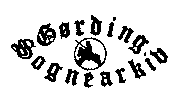
ØSTERGADE
Man kan starte et slideshow ved tryk på mellemrumstasten. Vises et (M) kan man få vist positionen på GoogleMap.
Vises et (I) er der tekst på billedet - teksten kan klikkes on/off. Ved klik på linket herunder vises huse på arkivets interaktive kort.
home

Østergade 4

Østergade 5

Østergade 6

Østergade 7

Østergade 8

Østergade 9

Østergade 10

Østergade 11

Østergade 12

Østergade 14

Østergade 15

Østergade 16

Østergade 17

Østergade 18

Østergade 19

Østergade 20

Østergade 21

Østergade 22

Østergade 23

Østergade 24b-c

Østergade 25

Østergade 26

Østergade 27

Østergade 28

Østergade 29

Østergade 30

Østergade 31

Østergade 32

Østergade 34

Østergade 36

Østergade 38

Østergade 40

Østergade 42
































